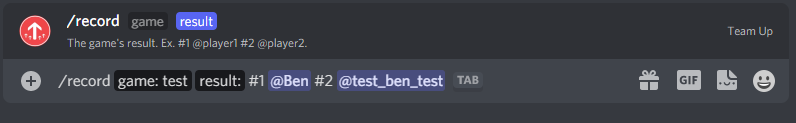How to Create a Leaderboard
Overview
Team Up lets you create your own leaderboard just by recording your games. The Elo rating system is used for ranking teams and players. Team Up supports leaderboards for simple 1v1 games and more complex games.
Requirements
- Discord Account
- Discord Server with the Team Up Bot Invited
Step 1: Configure Server's Leaderboard (Optional)
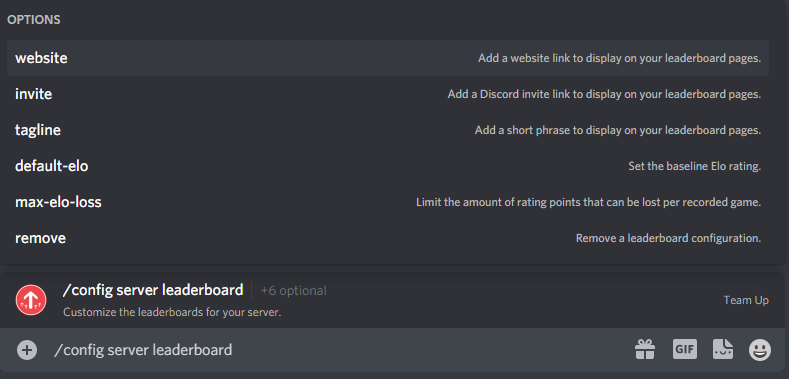
Use the /config server leaderboard command to configure your server's leaderboard.
Step 2: Configure Team's Profile (Optional)
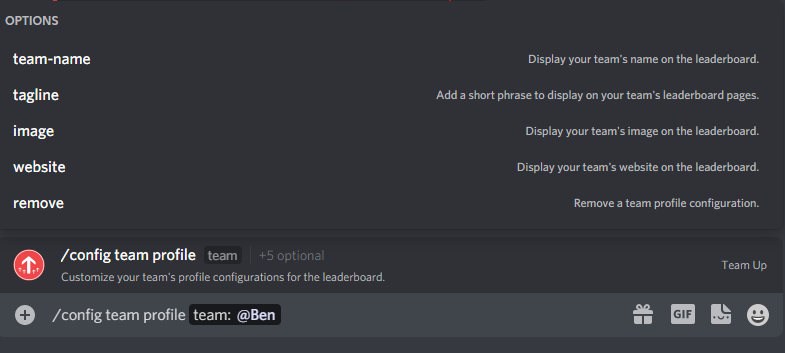
Use the /config team profile command to setup your team's profile for the leaderboard.
Step 4: Get a Link to your Leaderboard
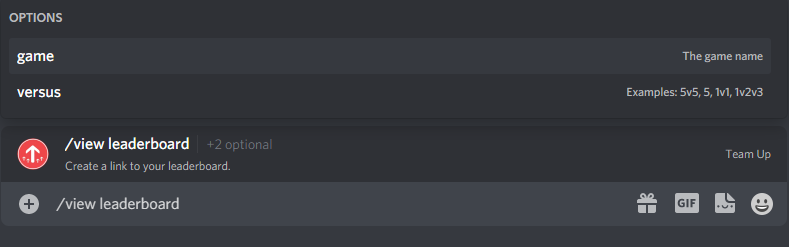
Use the /view leaderboard command to get a link to your leaderboard
Please consider enabling ads to support Team Up